

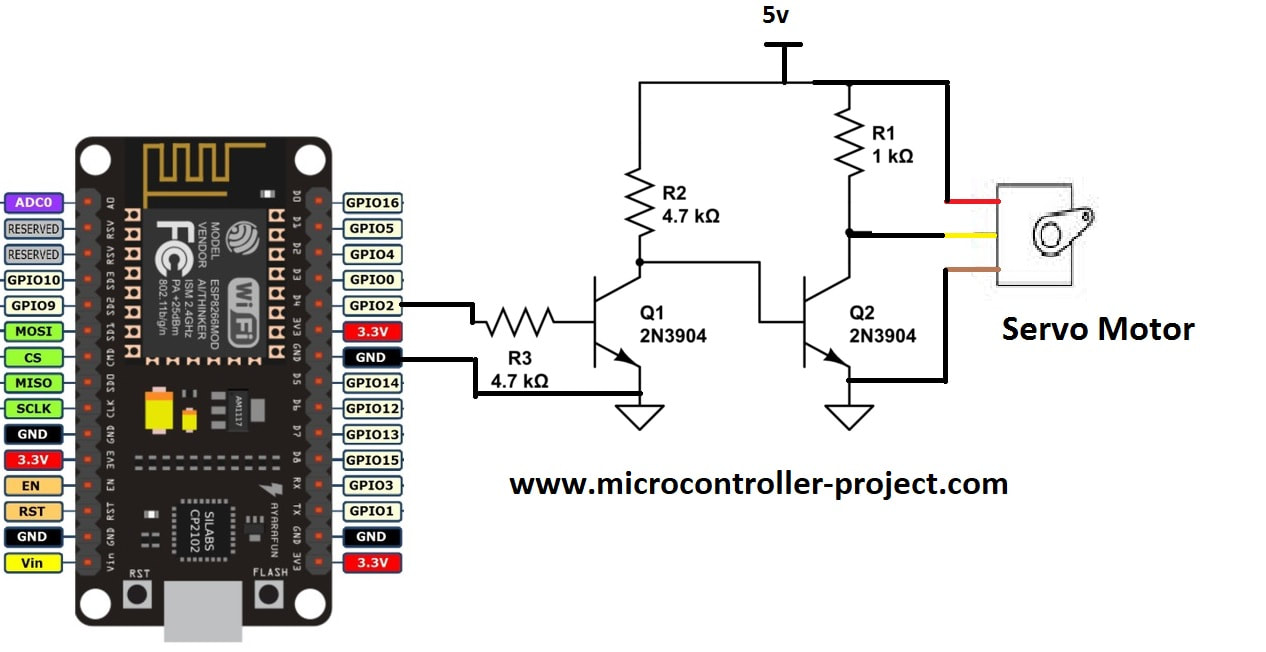
⚠️ The NodeMCU Flasher is outdated and can be buggy. Select the COM port, go to config and select your. NodeMCU-flasherĪnother easy to use GUI flasher, but this time only for Windows: nodemcu-flasher. bin file (firmware), then just press upload.
#Nodemcu esp8266 driver windows 7 drivers#
It helps you go through the process step by step and also provides the drivers you'll need.Īn easy to use GUI flasher for Windows and Mac: esptool-gui. Realmrvodka created this user friendly all-in-one flasher tool. (if the link changed, just search for esp flash download tool) Node2Deauther You can find it on Espressif's download page here: It has a lot of options and can be used for the ESP8266, ESP8285 and ESP32. Flash Download ToolsĮspressif has an official GUI tool for Windows. Where /dev/ttyUSB0 is the COM port of your device, write_flash is telling the program to write to flash memory, -fm dout is the flash mode and esp8266_ is the name of your. Using the NodeMCU (or any similar development board), the flash location is 0x0000 and the mode is dout.Įsptool.py -p /dev/ttyUSB0 write_flash -fm dout 0x0000 esp8266_ If you're beginner, have a look at Node2Deauther.
#Nodemcu esp8266 driver windows 7 software#
Use one of the following software to flash your ESP8266 with the. But all in all, it shouldn't matter that much. If you have a NodeMCU with an ESP-12 you can also use the 4MB file. The 1 MB file should be good for most devices. $3 WiFi Jammer/Deauther using ESP8266 | Deauther 2.0 Flashing/Installation by Flashing the firmware bin file Online interactive step by step tutorial by Why is there no Packet-Monitor/Deauth-Detector in the web interface?ħ.


 0 kommentar(er)
0 kommentar(er)
